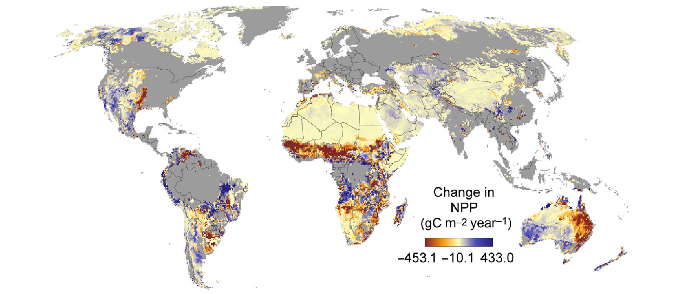G-Range Download
Thank you for your interest in G-Range. The collection provided includes programs built for use on Windows operating systems or other systems using Windows emulator. Both 32-bit and 64-bit versions of the G-Range program are included. Most most modern computers may use the 64-bit version. If there another version is needed to function on another system such as Linux, G-Range may need recompiled from the source files, version 1.15 available on Github. That file contains many layers of weather data and is large. The file is in a compressed and archived format known as ZIP files. See the bottom of this page to learn more about ZIP files. Downloading some of the files may be blocked on some browsers and require you to confirm their download before you can proceed. Uncompress the files to make the software available. It is generally most straightforward to install the program with a folder with a brief name, with the root of a drive being most effective (e.g., C:\GRange\); very lengthy folder paths may cause errors. After uncompressing the file, edit the "GRange.ini" file in the \GRange\G_Range_Bin folder to match the pathway you have used. For example, if you have installed the program on the root of the C drive, it would be C:\GRange\G_Range_Bin. To test the installation, see if G_Range.exe in that folder will execute. NOTE: Downloading G-Range files indicates that you agree with our Gnu General Pulbic License: G-Range, a Global Rangeland Model Copyright (C) 2015-2024 Randall B. Boone This program is free software: you can redistribute it and modify it under the terms of the GNU General Public License as published by the Free Software Foundation, either version 3 of the License or any later version. This program is distributed in the hope that it will be useful, but WITHOUT ANY WARRANTY; without even the implied warranty of MERCHANTABILITY or FITNESS FOR A PARTICULAR PURPOSE. See the GNU General Public License for more details. See http://www.gnu.org/licenses/GPL-3.0 for details.G-Range Files
This archive contains all the files needed by G-Range and is the original application reported in Boone et al. (2018). NOTE: This file is more than 640 megabytes. The file was current as of May 6, 2015. → G-Range Ver. 1.12 ← Within that file collection is the file \GRange\G_Range_32Bit.exe, which may be appropriate for older computer systems. Most modern operating systems use 64-bit architecture, however, which is what is used in \GRange\G_Range.exe The original distribution of G-Range included a Visual Basic graphical user interface to look at results. That is still included in the download, but is unlikely to function correctly on newer operating systems. Instead, a Python person of the interface has been created. That tool is known to function with Python interpretors 3.10 or newer. It will require the installation of the very common matplotlib and numpy packages. Add to the folder where G-Range.py is stored the corresponding configuration file, G-Range.ini, and edit that file to point to the installation of G-Range of interest. → G_Range_GUI.py ← → G_Range.ini ← The large downloadable archive above includes a tool to convert G-Range output to GRID ASCII format, which is usable with ArcGIS, QGIS, and many other software packages, F_Exporter. Below is a stand-alone version as well. The code is included in the archive and may be referenced when writing other tools (e.g., in R) to read G-Range files directly. → F_Export.zip ← As cited above, if the source code is needed, version 1.15 may be downloaded from → Github ←.Using ZIP files
Many files are stored in one larger file, and in a compressed format. When you click on the download link, you will be asked if you want to open the file or save it to your computer. Select Save and identify a location on your computer where you would like to store the file, then select Save. After the download is complete you may close the dialog box. Locate the file you saved and double-click it. The ZIP file will open. Most current computer operating systems know how to uncompress ZIP files, and will show you the contents of the ZIP file. Copy the contents to a location you select.